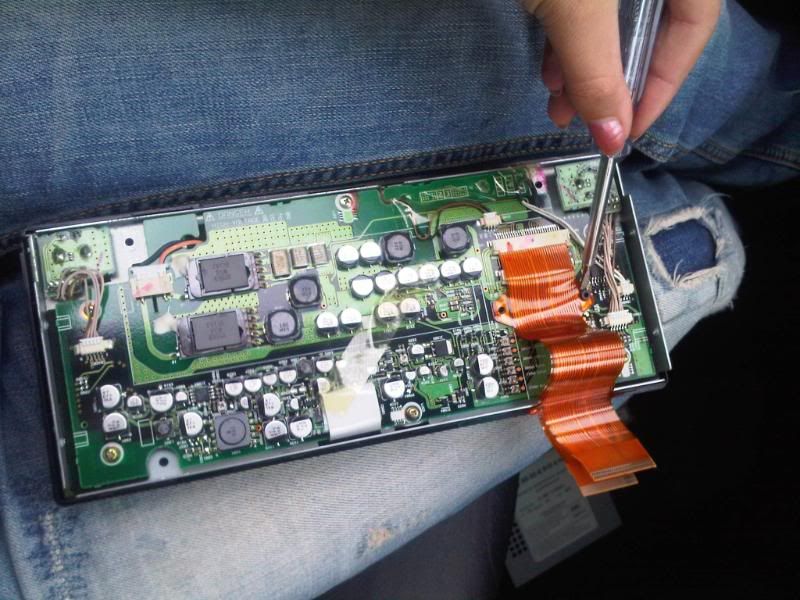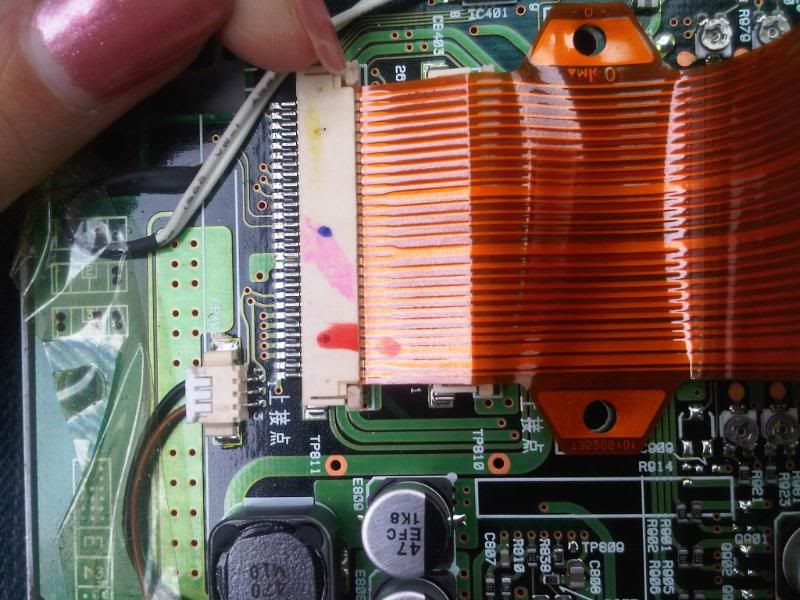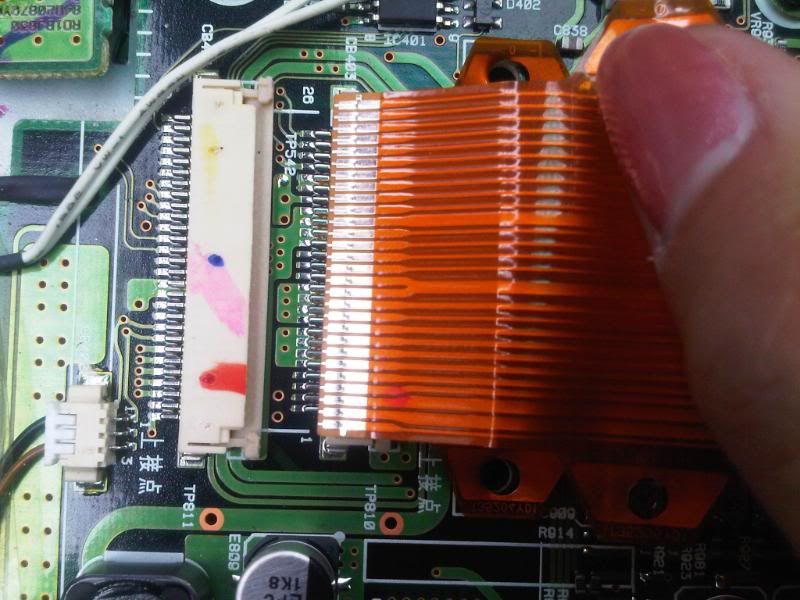I had tried cleaning the plugs going to the sat nav and tv module etc but my screen still went dodgy every now and then until about two weeks ago when it was constantly faded and even more annoying
Following Sanj’s advice I finally today had time to take a look at the screen itself and check the ribbon cable and plugs to the rear of the screen. I took out the monitor and undone all the connections and re fixed them and hallelujah the screen is now back to normal
Here’s how I did it for the benefit of others…..
Firstly prize the monitor trim off wit a flat bladed screwdriver (or trim removal tool)

Here is the trim off

Which exposes the four size 10 torx screws (red arrows)that hold the monitor in no need to undo the yellow circled screws as they are part of the front.

Once undone the monitor will pull out

Undo the blue and white plugs by pressing the tab and pulling the arm back to release the plugs(there was another ibus type cable that wasn't plugged in which i presume was for cars with DSP so DSP cars would have to unplug that aswell if thats the case)

Which leaves you with a fair sized hole in the dash

Next undo the four small philips screws that hold the top cover on (shown with red arrows)

This will expose the ribbon cables that need to be undone and re plugged in (I think in my case the cable had come loose)


Put everything back in reverse order and hey presto a nice bright picture….. All I need to do now is clean the screen from my muccy paws lol

While I was doing this I popped out the middle section (air con ,fan etc) just to see how it fitted as someone was asking about changing there’s the other day IIRC
It just held in on a spring clip so would prize out easy with care.


HTH




 Never anthropomorphise computers. They hate that.
Never anthropomorphise computers. They hate that.